Dalam panduan blogger kali ini,akoe akan membantu sobat untuk membuat buku tamu/guest book yang tampilannya menggantung/melayang di blog.Jika sobat mau lihat contoh buku tamu menggantung/melayang ini,sobat gak perlu jauh-jauh berkunjung ke blog lain.Silahkan sobat lihat aja di blog ini "tjoretan-akoe" yang ada di sebelah kanan sobat bagian atas.Jika sobat tertarik untuk mempunyai buku tamu yang serupa dengan blog ini,silahkan sobat langsung saja simak penjelasannya di bawah ini.Caranya cukup mudah kok.......simak ya......
Untuk memulai membuatnya,silahkan ikuti panduan dan langkah-langkahnya seperti berikut :
- Seperti biasa sobat mesti login dulu ke blog sobat
- Silahkan klik Rancangan
- Klik elemen laman
- Klik tambah gadget/add gadget
- Klik opsi HTML/Javascript
- Silahkan sobat Copy dan Paste Kode HTML di bawah ini :
<style type="text/css"> #gb{ position:fixed; top:50px; z-index:+1000; } * html #gb{position:relative;} .gbtab{ height:150px; width:30px; float:left; cursor:pointer; background:url('https://blogger.googleusercontent.com/img/b/R29vZ2xl/AVvXsEjMJQK-oIyks9JMoynkEKdoe-w9h5eV2zO7yIdsabKmJboc3EeGHr2aGV065S6Pg2dwxrg42QXmoIDDOj3hS1DtChNLS2AJxzTOZItetoSz4ZMDxyFR5DK2YERMxFCPFDG_G6s5UZtAkDFM/s1600/buku+tamu.png') no-repeat; } .gbcontent{ float:left; border:1px solid #B3B3B3; background:#E6E6E6; padding:5px; } </style> <script type="text/javascript"> function showHideGB(){ var gb = document.getElementById("gb"); var w = gb.offsetWidth; gb.opened ? moveGB(0, 30-w) : moveGB(20-w, 0); gb.opened = !gb.opened; } function moveGB(x0, xf){ var gb = document.getElementById("gb"); var dx = Math.abs(x0-xf) > 10 ? 5 : 1; var dir = xf>x0 ? 1 : -1; var x = x0 + dx * dir; gb.style.right = x.toString() + "px"; if(x0!=xf){setTimeout("moveGB("+x+", "+xf+")", 10);} } </script> <div id="gb"> <div class="gbtab" onclick="showHideGB()"> </div> <div class="gbcontent"> <!-- BEGIN CBOX - www.cbox.ws - v001 --> Code CBox anda <!-- END CBOX --> <br/>Mau buat buku tamu ini ?<br/>Klik <a href="http://goresan-sebuahpena.blogspot.com/2013/01/cara-buat-bukutamu-mudah-di-blogger.html"target="_blank"> di sini </a> <div style="text-align:right"> <a href="javascript:showHideGB()"> [hide] </a> </div> </div> </div> <script type="text/javascript"> var gb = document.getElementById("gb"); gb.style.right = (30-gb.offsetWidth).toString() + "px"; </script>
- Silahkan sobat ganti tulisan yang berwarna merah dengan Kode yang sobat peroleh dari cbox
- Untuk mendapatkan kode dari cbox,silahkan kunjungi Cbox
- Silahkan Registrasi/Sign Up ( gratis/free ) dengan email sobat terlebih dulu,kemudian verifikasi email trus silahkan login
- Silahkan ikuti petunjuk yang ada
- Copy dan Paste kodenya ke tulisan yg berwarna merah tersebut
- Selesai








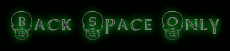

1 komentar:
Hi,
Congrats on your website, I find this website very informative and focused on topic. I have just came across the webpage and noticed it has a potential to be watched by ample of visitors across the internet, but it looks like it needs a bit of backlinks.
I personally use that service for my own websites, which helps them obtain lot of exposure and higher position in search eninges. You might consider to take a look at this seo services if you want to get more exposure to your site.
[url=http://fiverr.com/worldofseo/create-25-penguin-safe-pr5-high-authority-backlinks-to-your-website-blog-or-youtube-video]25 Web 2.0 PR5 Backlinks[/url]
By the way, Interesting website layout. Have a great day.
Post a Comment